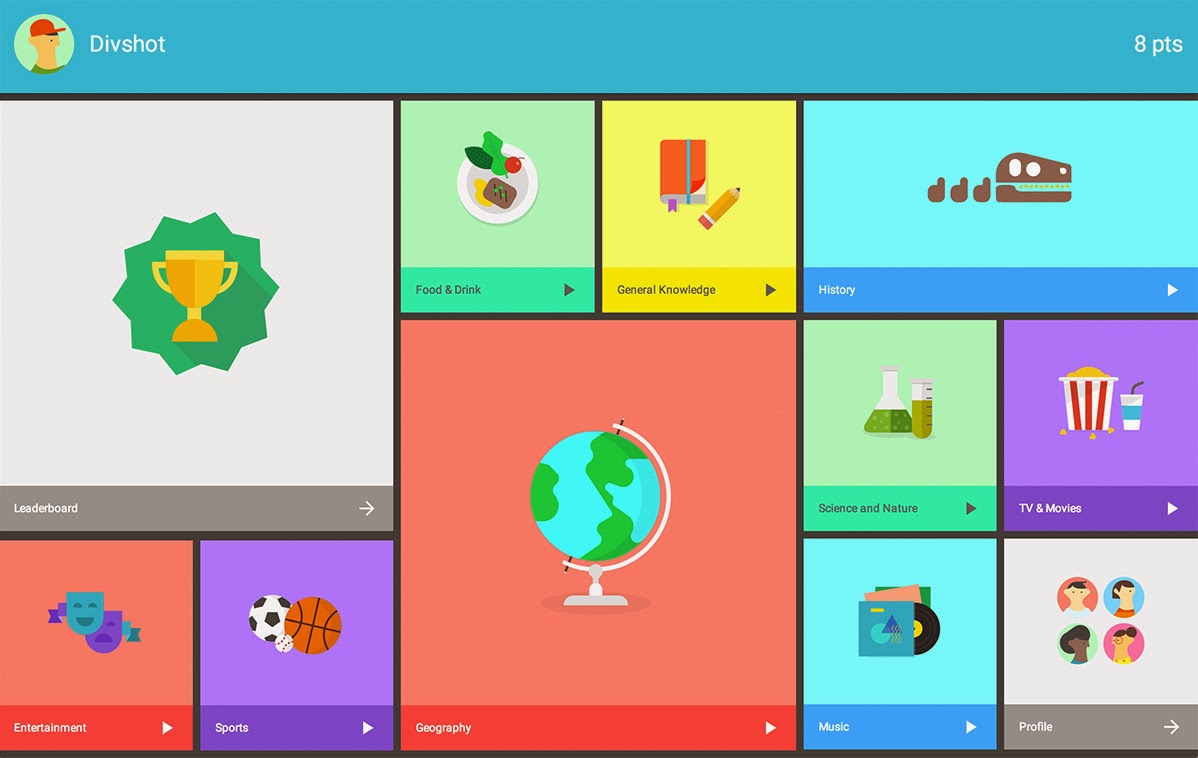Ở Mac OS X có tính năng rất tiện đó là Multiple Desktop.
Bạn có thể tạo nhiều màn hình làm việc độc lập với nhau, và nhờ đó với các developers chúng ta luôn phải mở rất nhiều tool, apps cùng lúc thì rất là thuận tiện để có thể sắp xếp các apps có liên quan với nhau về cùng 1 desktop.
So với Windows mặc định chỉ có 4 Virtual Desktop, thì Mac OS X mặc định lại có tới 5, và bạn có thể tạo thêm nữa nếu muốn.
Mac OS X cũng đã thiết lập sẵn nhiều cài đặt để chúng ta có thể nhảy qua lại giữa các Desktop này.
Nếu bạn đang dùng trackpad trên máy, hoặc magic trackpad bên ngoài, bạn có thể dùng 3 ngón tay vuốt từ trái qua phải (hoặc ngược lại) để chuyển lần lượt qua các desktop.
Để xem chi tiết hướng dẫn sử dụng, bạn vào System Preferences > Trackpad > More Gestures > Swipe between full-screen apps.
Nếu bạn đang không sử dụng Trackpad thì bạn có thể dùng tổ hợp phím control + left arrow ( or right arrow) để di chuyển sang trái (hoặc phải) của các màn hình Desktop đó.
Chức năng này khá là tiện, nếu nó chưa được thiết lập sẵn thì bạn có thể kiểm tra lại bằng cách truy cập:
Nếu bạn không chắc có thể tham khảo thêm hình ảnh dưới đây:
Bạn không nên lưu bất kỳ icon nào trên desktop của mình thì việc chuyển qua lại giữa các Desktop còn nhanh hơn nữa, do lúc đó OS X sẽ không phải tốn performance vào việc vẽ lại các icon trên desktop của bạn.
Bạn có thể tạo nhiều màn hình làm việc độc lập với nhau, và nhờ đó với các developers chúng ta luôn phải mở rất nhiều tool, apps cùng lúc thì rất là thuận tiện để có thể sắp xếp các apps có liên quan với nhau về cùng 1 desktop.
So với Windows mặc định chỉ có 4 Virtual Desktop, thì Mac OS X mặc định lại có tới 5, và bạn có thể tạo thêm nữa nếu muốn.
Mac OS X cũng đã thiết lập sẵn nhiều cài đặt để chúng ta có thể nhảy qua lại giữa các Desktop này.
Cách 1: Dùng magic trackpad
Nếu bạn đang dùng trackpad trên máy, hoặc magic trackpad bên ngoài, bạn có thể dùng 3 ngón tay vuốt từ trái qua phải (hoặc ngược lại) để chuyển lần lượt qua các desktop.
Để xem chi tiết hướng dẫn sử dụng, bạn vào System Preferences > Trackpad > More Gestures > Swipe between full-screen apps.
Cách 2: Dùng phím control + left arrow (hoặc right arrow)
Nếu bạn đang không sử dụng Trackpad thì bạn có thể dùng tổ hợp phím control + left arrow ( or right arrow) để di chuyển sang trái (hoặc phải) của các màn hình Desktop đó.
Chức năng này khá là tiện, nếu nó chưa được thiết lập sẵn thì bạn có thể kiểm tra lại bằng cách truy cập:
- Mở "System Preferences" từ menu
- Chọn vào mục "Keyboard", sau đó chọn phần "Keyboard Shortcuts"
- Từ danh sách bên trái, chọn phần "Mission Control"
- Check vào các checkbox bên cạnh các nhãn “Switch to Desktop 1” và “Switch to Desktop 2” – Và nó có thể là các Desktop 3, 4, 5, vv, nếu bạn đang dùng nhiều Desktop Spaces Đóng System Preferences
Nếu bạn không chắc có thể tham khảo thêm hình ảnh dưới đây:
Tips: Vẫn muốn switch giữa các Desktop nhanh hơn
Bạn không nên lưu bất kỳ icon nào trên desktop của mình thì việc chuyển qua lại giữa các Desktop còn nhanh hơn nữa, do lúc đó OS X sẽ không phải tốn performance vào việc vẽ lại các icon trên desktop của bạn.